Teachers: New Excel Download Will Make You A Data Jedi Master


Teachers can now download their GradeCam student data in Excel format. GradeCam’s easy grading scanner just got more powerful with the ability to download, customize and share data in more ways – making you a Data Jedi Master.
GradeCam empowers teachers to quickly and easily customize, score, and record assessments – without special forms, equipment or buy in. You create your own tests or quizzes with our online software and print scan forms on plain paper. You can use our easy online grader to score assessments in an instant by scanning them with any web camera, iPhone or Android device. Then, you have all the data at your fingertips. You can view detailed reports of class or student progress, and transfer grades instantly to any electronic gradebook.
Downloading your student’s scores from our scan sheets has always been available via a .csv document. Now, you can download in Excel or CSV format.
New Download Button
Access the new feature via the Download button in the top right toolbar.
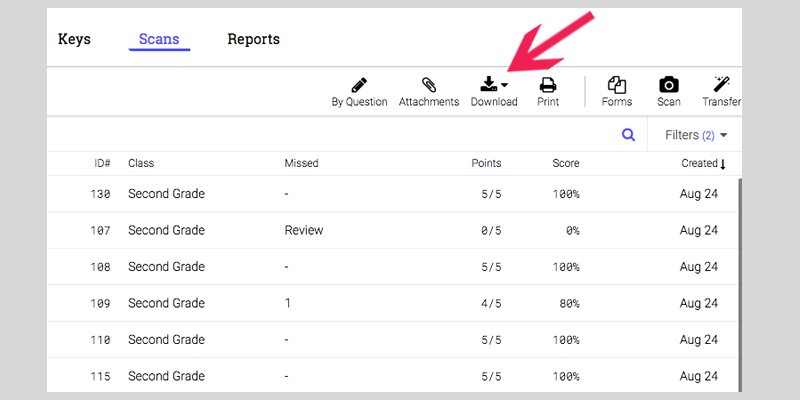
Press the Download button.
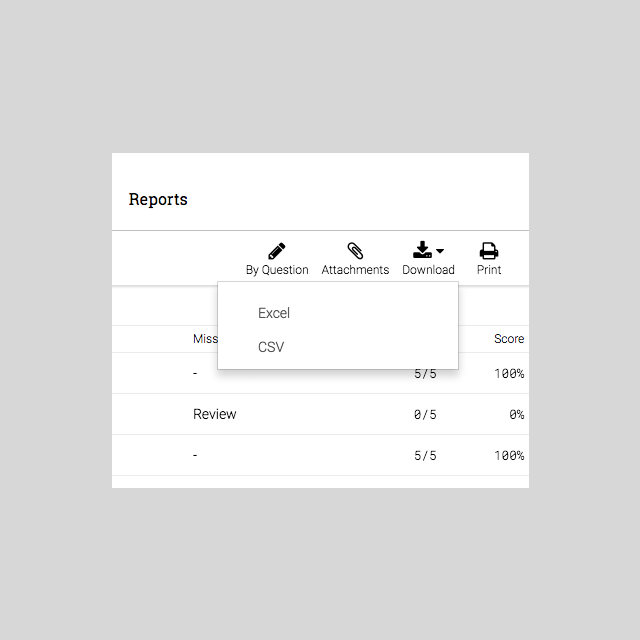
A box appears that allows you to choose between exporting your data in Excel or CSV formats.
Eye-Catching Excel Charts
Your data will be dressed to impress when you open your new Excel spreadsheet. The student data in Excel is displayed much like how it’s viewed in the GradeCam application.
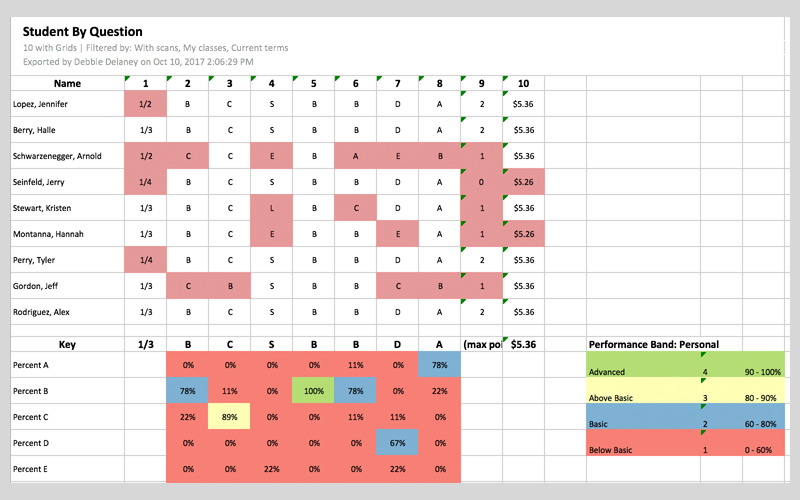
Charts are labeled with header information according to your settings within the GradeCam application. You will also see any additional settings you have configured such as how names are displayed or state standards.
See Your True Colors
In the GradeCam application, performance bands can be customized so that the colors and cut scores used in certain reports appear using your preferences.
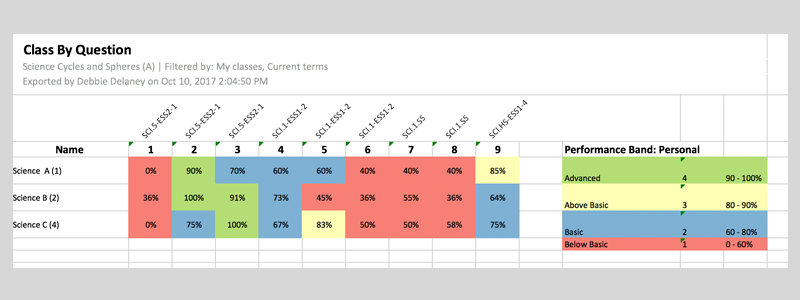
If you’ve customized the performance bands, these settings are preserved in the Excel download.
See our tutorial to learn how to customize performance bands.
Ready for Manipulation
We know not everyone uses GradeCam (which still baffles us), so your data may need to be customized for reporting to administrators or reformatted for a district-wide spreadsheet – where ever that data needs to live.
Here’s where your Data Jedi Master skills can be put to work!
Exporting to Excel, you can create other data points or charts outside of GradeCam with your student data. Each school district is a unique snowflake and this new feature allows you to customize for your district’s specific needs.
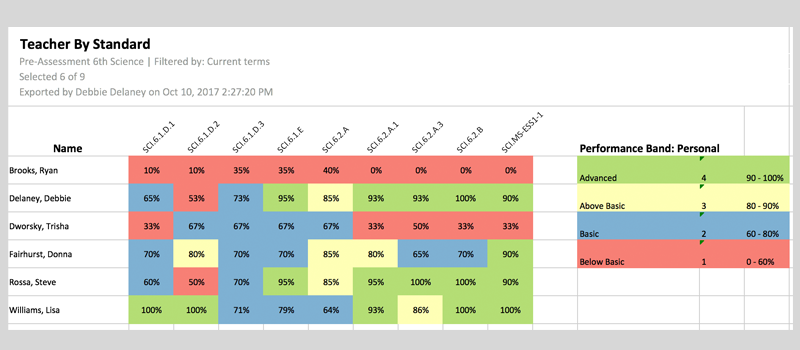
What if you don’t already have a wealth of GradeCam student data to export and customize? Good news! You can sign up for a free trial in the banner below.
There’s no time like the present to start collecting student data and putting it to work!




