It’s time for our WP-Content Plugin of the Month article and this month we are introducing a plugin that will help you with your social media campaigns – Spotlight Social Media Feeds. It can help improve the impact of your Instagram content. So now let’s take a look into the workings of the plugin.
Social Proof & Instagram
Social Proof is a term coined by psychology and marketing professor Robert Cialdini in his book “Influence” published in 1984. It refers to the human behavior of following and looking to others in decision-making to see and model “the correct behavior.” The logic behind social proof is that we believe the masses have more information than our own limited experience. We look to others to help us make decisions.
The latest research shows that more and more people use Instagram to discover new products and services. So adding an Instagram feed to your WordPress site is a great way to gain new followers, increase engagement with site visitors, and keep your website looking fresh. The Spotlight Social Media Feeds plugin can assist you.
The Spotlight Social Media Feeds Plugin
Our readers will be familiar with this plugin as we have recommended it as one of the best Instagram plugins available today. We have touched upon the main features of this plugin in that article but I felt that a plugin such as Spotlight needs to be assessed in detail as it is truly a gem.
We started building Spotlight based on feature requests for our other plugin – WP RSS Aggregator. Social media feeds and Instagram, in particular, were always on the agenda so we decided to create a powerful stand-alone product that was better than anything already on the market. Today we’re proud to see Spotlight being used for everything from a simple automated gallery to a Treelink alternative and even shoppable Instagram feeds.
Mark Zahra (CEO of RebelCode)
The Spotlight plugin is from the house of RebelCode, the team behind many notable names like WP Mayor, and WP RSS Aggregator. It has a free version and 4 paid subscriptions. There is also a free 14-day Pro trial. You can sign up for it here as I did. No credit card information is necessary. Just give your email address and get the license details and the Pro version in your mail.
Putting Spotlight to Work
Installing the Plugin & Connecting the Instagram account
Installing the free version is quick and easy. You can download it from WordPress.org or the plugin page of your WordPress admin area.
You can activate Spotlight Pro with the details you receive in your email including the Zip file and license key.
Next pick a pre-built template. Currently there are 4 templates in the free version to choose from (pro users can access 6 more templates) or you can design your own.
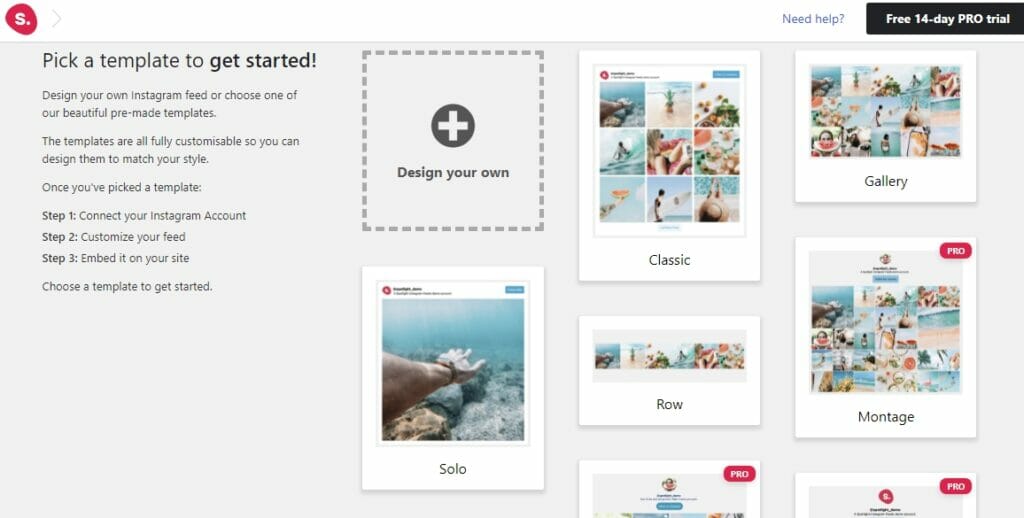
Then connect to your Instagram account – Personal account or business account. You can connect your client’s Instagram accounts using an access token.
You have to manually add a profile picture and bio text for personal accounts in Spotlight as Instagram does not provide it. If you want, you can skip this step now and add it later from the Settings.
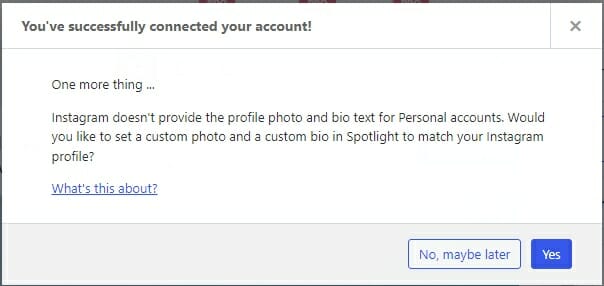
Design
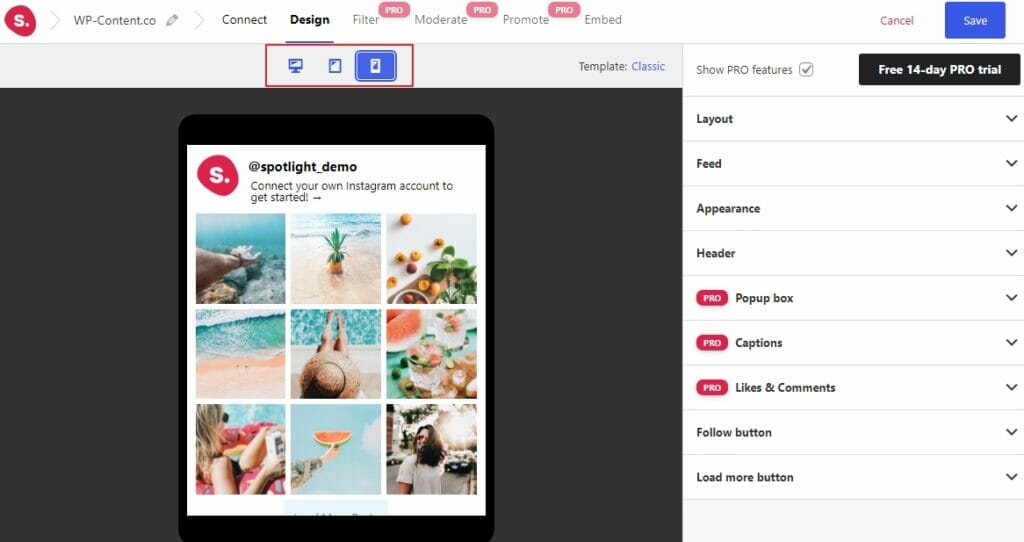
The design page shows the preview of how your Instagram feed will look on various devices – desktops, tablets and mobiles.
It has settings spanning 9 different sections including Layout, Feed, Appearance etc. The free version comes with a Grid layout, whereas the PRO version allows you to choose between Grid, Masonry, and Highlight layouts. I feel that the free version has more options than what one would generally expect in the free version of a freemium plugin.
Spotlight PRO will also let you filter and moderate your feed to ensure that you can choose exactly what you want your website visitors to see. Then, embed your Instagram feed by embedding the provided shortcode into a post or page.
Promotions
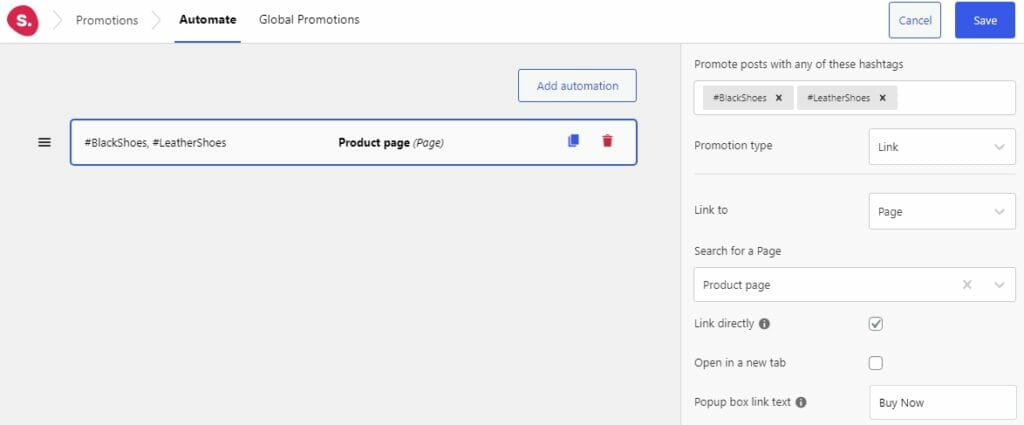
This feature is quite helpful if you happen to have an eCommerce store and helps you link Instagram posts to your products, blog posts, landing pages, and more. Promotions can also drive traffic and increase conversions through social proof.
Spotlight Pro users can access Automate and Global Promotions options. With automated promotions, you can set rules for all your Instagram posts and with Global Promotions, you can save your link options and apply them across various Instagram feeds, saving you loads of time.
Settings
You can connect as many Instagram accounts and manage them all from here. In fact this plugin scores over other plugins in that you are not limited to connecting just one account. You can also filter the feeds based on hashtags and captions.
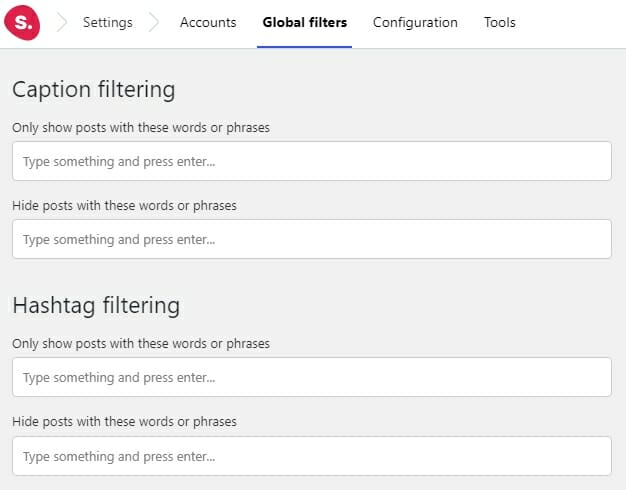
From the Configuration page, you can set the feed import frequency and whether to delete unseen posts after a set number of days.
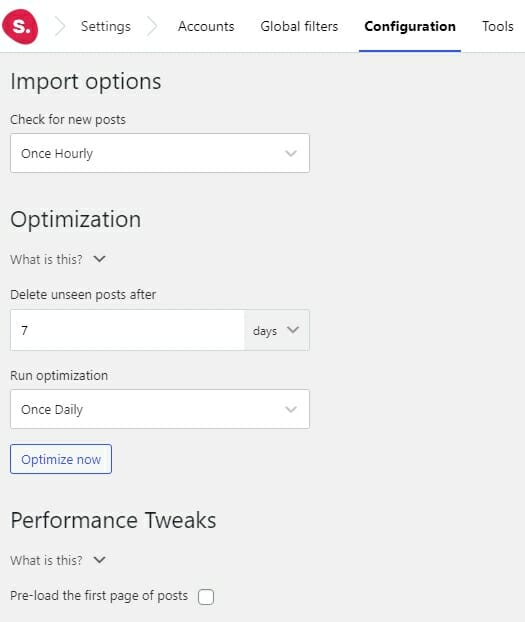
Cache can be cleared from the Tools page.
Features that make Spotlight Unique
Firstly, it is effortless to install and activate the plugin. Even a non-technical person can set up and automate it in minutes.
Secondly, as I mentioned earlier, the plugin allows you to manage several Instagram accounts from one dashboard. You can create several feeds with posts from multiple accounts – personal or business.
Thirdly, the various customization options and Live Preview. Every change you make is instantly reflected in the preview area. No coding skills are necessary.
Fourthly, the plugin is fully responsive. Your feed will look and work great on any device, be it desktop, tablet, or mobile. You can tweak the design and feel of your Instagram feed per device with the click of a button and switch between desktop, tablet, and phone views in the editor to create a unique feed for every device.
Fifthly, its caching system acts as a backup so even if Instagram is down, your feeds will be visible on the website.
Spotlight and Pricing Plans
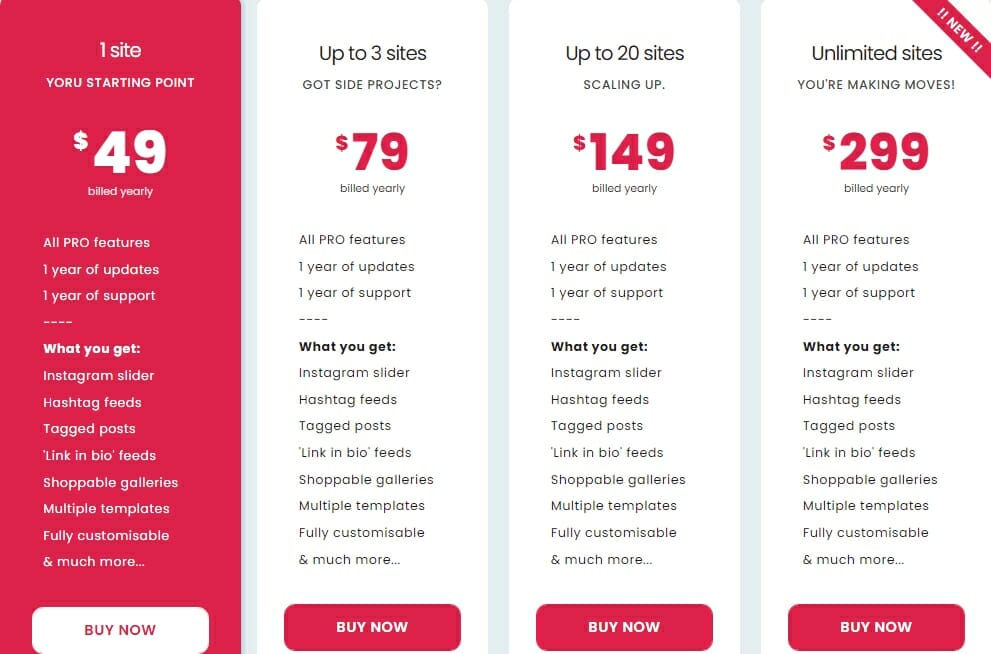
Currently there are 4 paid plans costing $49 (1 site), $79 (3 sites) $149 (20 sites) and $299 (unlimited sites). They are billed annually and all plans come with 1 year of support and updates. All have 14-day free trial too.
Final Thoughts
If you use Instagram, then you can definitely rely on Spotlight to increase followers and promote your products. It has amazing support and very good documentation too. The plugin is relatively new to the market but from what we can see, several new and better features are on the way.
Do try out the plugin and let us know your experience in the comments section.
Also read: WP-Content.co Plugin of the Month October 2021 – Atlas Content Modeler
Also read: WP-Content.co Plugin of the Month September 2021 – Reusable Blocks Extended
Disclosure: This post may contain affiliate links, which means we may receive a commission if you click a link and purchase something that we shared. Read more about Affiliate disclosure here.



![Spotlight Social Feeds [Block, Shortcode, and Widget]](https://ps.w.org/spotlight-social-photo-feeds/assets/banner-772x250.jpg?rev=2682454)